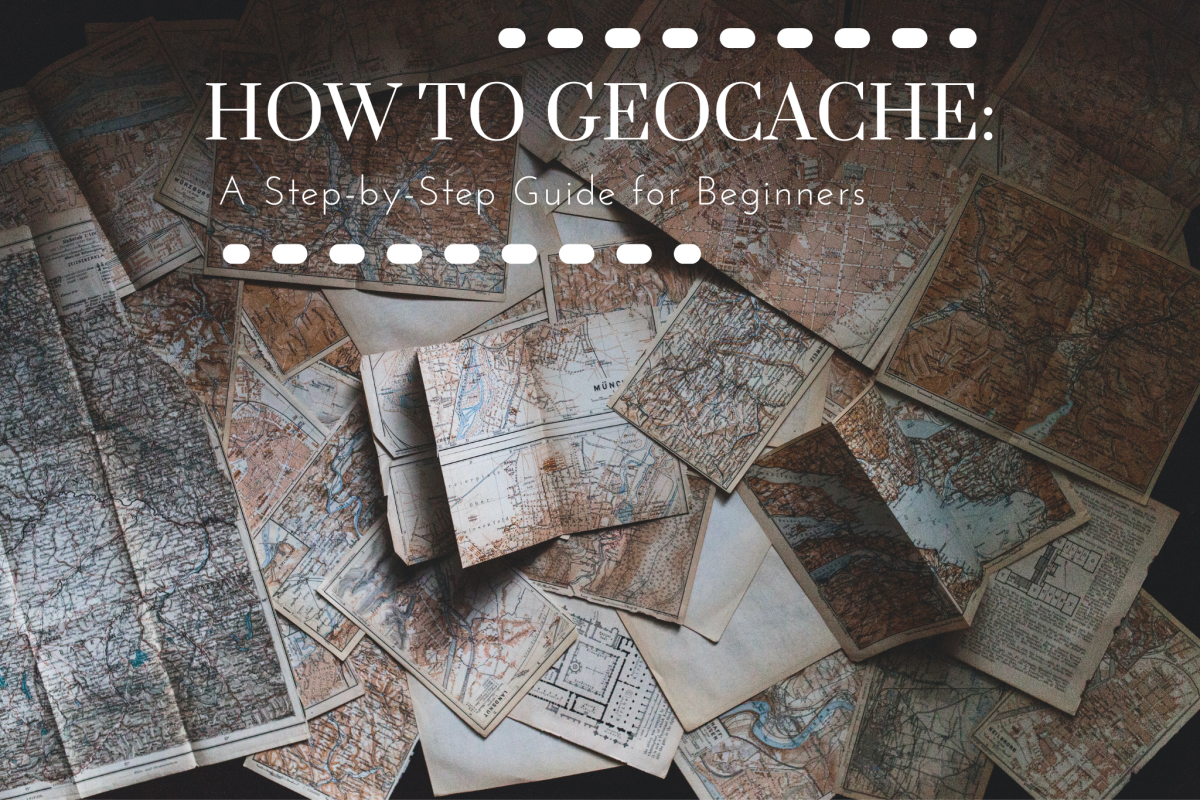How To Geocache and Become a Geocacher

All About Geocaching
Geocaching is a relatively new sport but it is growing in popularity by leaps and bounds. If you want to know all about geocaching and learn what you need to know to become a geocacher yourself this page is for you.
Geocaching is easy to do, costs nothing once you have a GPS, and is a great way to get out there and enjoy nature. If you enjoy solving puzzles, hiking, or finding hidden treasures, you will like geocaching.
Anyone looking for a new hobby, whether they have small kids or are seniors who just want to get outdoors, should consider geocaching as a way to get some exercise and have fun at the same time.
What is Geocaching?
Geocaching is a treasure hunting game, but instead of finding silver or gold, you seek to find a cache that has been hidden by another geocacher. A geocache is simply a container of some kind. It could be something little like a film canister, something bigger like a peanut butter jar wrapped with camo duct tape, or something as big as a 5 gallon pail.
In geocaching you use a GPS unit or GPS-enabled smart phone to locate the cache using coordinates. The trick is to enter the coordinates into your GPS, find the location of the cache, and then use your head to figure out where it is hidden once you get to ground zero.
You will find that geocaches are hidden all around you. In many cities they are abundant. In fact, you probably drove past one or walked by one recently. Since they are hidden in some way, people don't even know they are there, and that is exactly the point. Geocaches are meant to be found by geocachers and not be a random person walking by.
What Do I Need To Geocache?
To become a geocacher you will need just two things.
First, you need to know where the geocaches are. You can do this by signing up at geocaching.com and creating a free account. Once you are there you can search by zip code or use a map to search for caches in your area. You will then be able to select a cache to find.
Second, you need a GPS unit or a GPS-enabled smart phone. If you have a smart phone you can download one of several geocaching applications that will help you to locate caches. Either will do fine, but a handheld GPS is a safer option when you are out in the woods or near a river searching for a cache. In this case, a waterproof unit that is rugged is a great idea.
Once you have these two things you are ready to go.
GPS Units Great For Geocaching
What Do I Do When I Find a Cache?
Once you have found a cache there are a few things that you should do.
First, sign the log in the cache and put it back just as you found it.
If there are trading items in the cache that you wish to trade for, go ahead and do so but make sure you have an item that is similar in value to trade. If there are no trading items in the cache but it is beg enough feel free to add something for the next geocacher so they have the option.
It's not really your job, but if the cache is in need of some care and it will not change the cache you could maintain it. For example, if the baggie that holds the log is broken, put the log book in a new baggie for the cache owner. If the pencil is missing, add another one. These things don't change the cache but will keep if functioning well.
Be sure to put the cache back exactly as you found it. That means you should take care when you remove it from it's location to notice how it is placed.

What Are Trackables?
You might find some special items in a cache when you get there. These are called trackables and they have a specific purpose. They are meant to travel around on a specific mission. If you find a trackable you should not keep it. Instead, check out the mission of the trackable which you can see on the geocaching website. Then, see what you can do to help it on its mission.
There are several kinds of trackables but here are the main types.
A geocoin is special coin that has a tracking number on in. These usually look like coins but sometimes they are irregular shapes as well. Many are custom made for the owner and are very unique.
A travel bug is the official trackable of geocacing.com and looks like military dog tags with a serial number imprinted on it. They have a short chain that may be attached to any type of item. That item is the item that is traveling. The travel bug is there to identify it by serial number.
There are many other types of trackables but they will all have a serial number imprinted on them. You will notice special trackable, travel slugs, or even hand carved items that are all trackable.
Another newer type of trackable item is the pathtag. These are personalized coin-shaped items that geocachers place in caches to be discovered. They are trackable at a separate site and you may either keep them for your pathtag collection or drop them into another cache for the next person to find.
Geocoins
When you go geocaching it's a lot of fun to release your own geocoins into the wild. Pick up a geocoin of your own today and start it on your very own quest!
What Are Muggles?
You may know this term from a movie, but muggles are people who don't know what geocaching is. You see, when you are out in public attempting to find a cache it is important for you to be discreet. You want to make sure that the cache is kept safe. This means that no other people in the area can see you retrieve the cache and put it back. If they do, they may be interested enough to find it and take it or its contents, unaware that this will disappoint future geocachers.
What this means is that sometimes you have to skip an attempt at a cache and try later. For example, suppose you head to a park to find a cache and notice a softball game taking place with kids and parents everywhere near the cache. You should consider carefully if you can make the find without being noticed. If not, you should check back another day.
By keeping muggles unaware of where caches are located you can keep the game fun for everyone and keep the caches safe and sound.
What Should I Bring Geocaching?
It is a good idea to have a certain number of things when you go geocaching to help you along the way with the most common situations you will be presented with. Here are some important things that should be in your geocaching toolkit.
GPS - Naturally you will need this to locate the cache
Pen - Some caches are too small to have a pen so you will need your own
Trade Items - This is optional but you can replenish a cache even if you don't take something
Baggies - You will find a ripped baggie here and there, so it's great when you can replace it
Paper - At some point you will encounter a logbook that is full, so you may need to add some paper
Tweezers or Needle Nose - Needed for extracting caches from tight places
Bug Spray - You will be glad you have this when you need it
Trackables - If you have some that need to travel bring them along
Camera - You will find awesome pics while you're out so snap a few photos
Is Geocaching Difficult?
There is something about geocaching that makes it a great hobby for everyone. You get to decide how difficult it is for you. The geocache listing will tell you how difficult the cache is both in terms of trickiness of the hide, and in terms of the terrain that you have to cross to get there.
Whether you want to climb trees and cross rivers or if you prefer a nice walk on a trail or down the street, you will find something to suit you. Even the handicapped will find wheelchair accessible listings. Young or old, geocaching is a great hobby for you, and you get to make it as difficult as you want when you make the decision which caches you are going to attempt to find.

Popular Geocache Hiding Spots
When you are first starting out it is hard to know where you really should be looking for these caches. The fact is that they could be anywhere, but here are some of the more popular hiding spots that will give you an idea of where you might want to look.
Shrubs may be the most common places in town since they have many branches, are plentiful, and hide small caches well. A larger cache could be stuck into the middle or a micro cache may be hanging from a branch.
Trees are a classic hiding spot when you are in the woods. The most popular is the old tree with a hole in it but if you are at the cache location and find a fallen tree that is a good bet as well.
Fences are cache magnets in more way than one. First, you may find a micro cache dangling from a fence, or, you may find a magnetic cache attached to a metal fence. If you are on a fence line the fence is a likely suspect.
Signs are another popular spot, especially on a highway or at an intersection. For the most part, think high and low - either around the sign itself or down near the ground where you may find a hole in the post or ground.
Rocks hide caches well, so any location that has a big rock or a hole in a wall of rock could be hiding a cache. If you approach a spot and see one large rock, you may want to check it out.
Geocaching Terms and Acronyms
In the world of geocaching you will come across various terms and acronyms that you may not be familiar with. Here are some of the most common ones that you will want to know.
FTF - First To Find - This means that a geocacher was the first ever to find a particular cache.
GC - Geocoin - This is a trackable coin that is passed from one cache to another.
GZ - Ground Zero - This is the area immediately surrounding the cache.
MUGGLE - Muggle - This refers to a person that may see you find a cache but does not know what geocaching is.
SL - Signed Log - This means the geocacher signed the log only.
SWAG - This describes the trade items that are inside a cache.
TB - Travel Bug - This is a trackable dog tag that is attached to an item intended to be passed from cache to cache.
TFTC - Thanks For The Cache - This is a common log entry to thank a cache owner for hiding the cache.
TNLN - Took Nothing Left Nothing - This means that a geocacher did not exchange trade items from the cache.
Time To Begin!
Now that you know what geocaching is, how to get started, what you need, and what to do when you get there, it's time to get started.
Find your first geocache location, grab your GPS, and go! You now know how To geocache so you can become a geocacher.